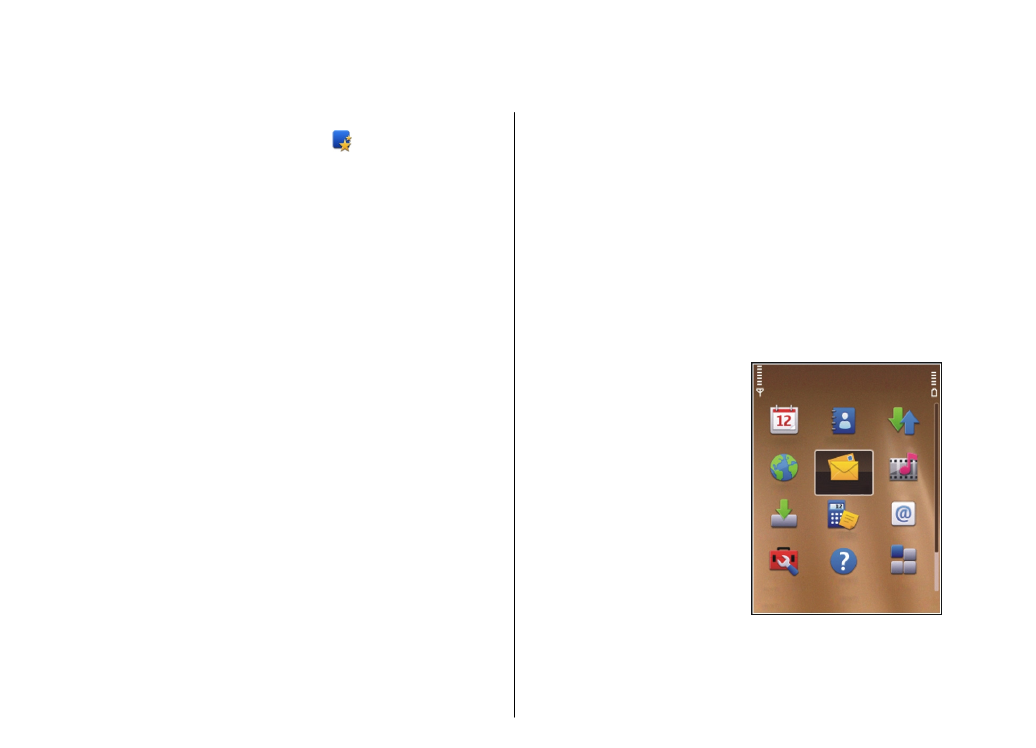
Phone setup
When you switch on your device for the first time, the
Phone setup application opens.
To access the Phone setup application later, select
Menu
>
Help
>
Phone setup
.
To set up the device connections, select
Settings
wizard
.
To transfer data to your device from a compatible Nokia
device, select
Phone switch
.
The available options may vary.