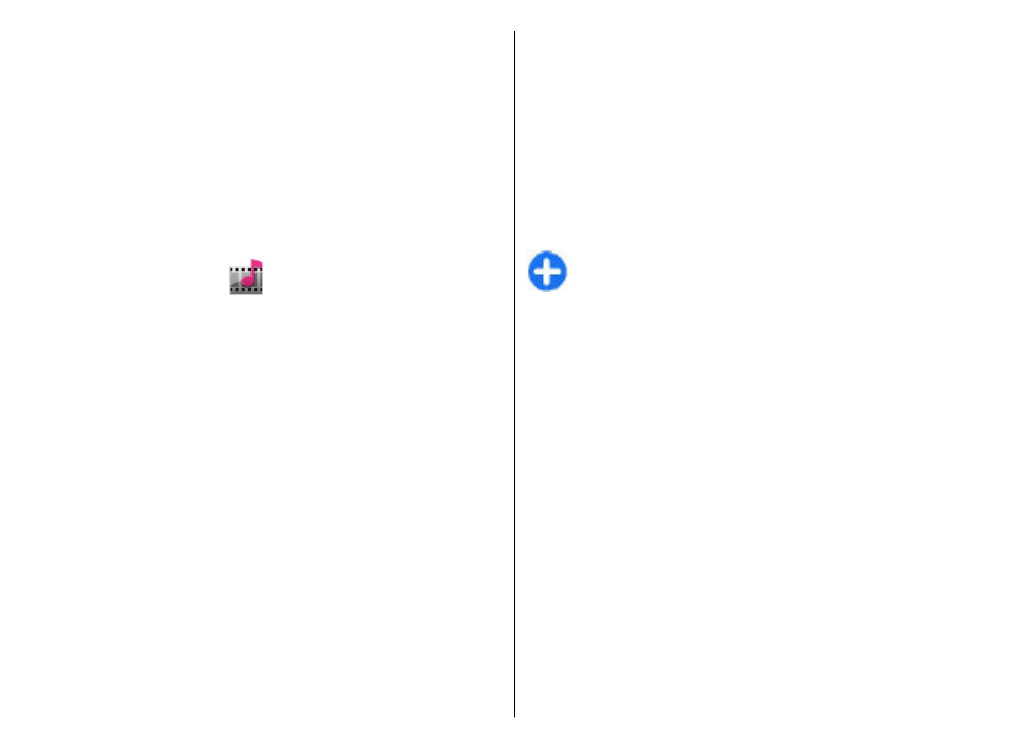
View images
Select
Menu
>
Gallery
.
To open an image for viewing, select
Options
>
Open
.
To open the next or previous image for viewing, scroll
right or left.
To zoom the image in or out, select
Options
>
Zoom
in
or
Zoom out
.
To rotate the image clockwise or anticlockwise by 90
degrees, select
Options
>
Rotate
>
Right
or
Left
.