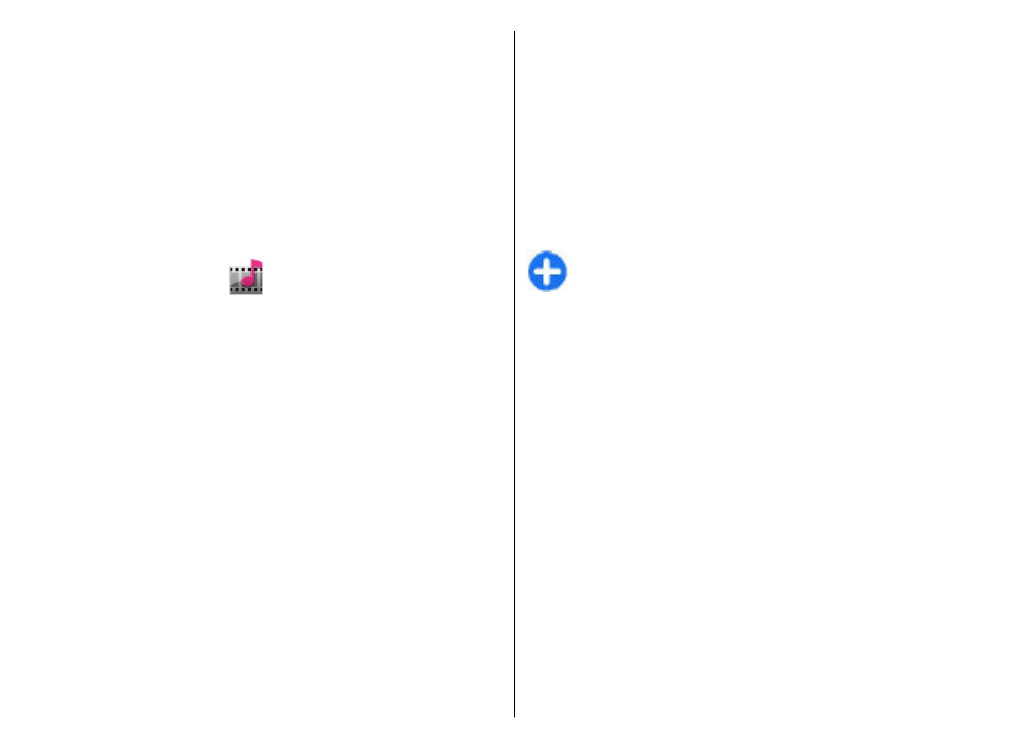
Manage image files
To view detailed information about the image, select
Options
>
View details
.
102
Media

To send the image, select
Options
>
Send
, and the
method for sending.
To rename the image, select
Options
>
Rename
.
To set the image as the display background, select
Options
>
Use image
>
Set as wallpaper
.
To add the image to a contact, select
Options
>
Use
image
>
Assign to contact
. The Contacts application
opens, and you can select the contact for the image.